 images/media/bchat7.png
images/media/bchat7.png
Patch 1.7
14th March 2019
Four new forum skins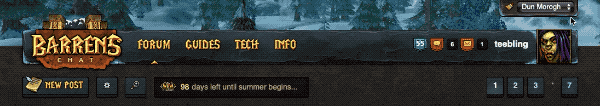 /images/updates/forumskins.gif
/images/updates/forumskins.gif
6 skins in total can now be used on the site: The Barrens, Elwynn Forest, Tirisfal Glades, Teldrassil, Mulgore and Dun Morogh. Change your skin by selecting from the tab in the top right of the screen. The old 'alliance' theme has been given some graphical updates as well in line with the new styles to bring it up to the same standard.
Topic search /images/updates/topicsearch.gif
/images/updates/topicsearch.gif
The default search bar on the index page searches all sections of the site for exact queried keywords in topic titles. This is likely to be the most used part of the search engine but it's also the simplest and may be improved upon in the future.
Advanced key word search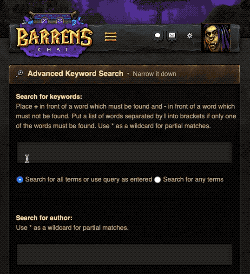 /images/updates/advancedsearch.gif
/images/updates/advancedsearch.gif
The advanced search function is more powerful and allows for a lot of fine tuning and filtering to help you narrow down what it is that you're looking for. By default it displays search results of all posts (for inline keywords) but can be modified to display as a topic list too.
New sorting options /images/updates/quicklinks.png
/images/updates/quicklinks.png
You can use the sorting dropdown to sort the forum's topic list by 'Unread posts' (shows topics with unread posts only), 'Your posts' (shows only topics in which you have posted in the past) and 'Unanswered topics' (shows topics that have never been replied to). This gives people more control over how they filter and browse the topic list.
Post history
You can now also browse every post you have ever made (not just the last ten) by clicking 'View all posts' link in your profile. This will 'search' you as an author, showing all your posts. It can be filtered etc like any other search. Can also be used to see other members' post history.
Character slots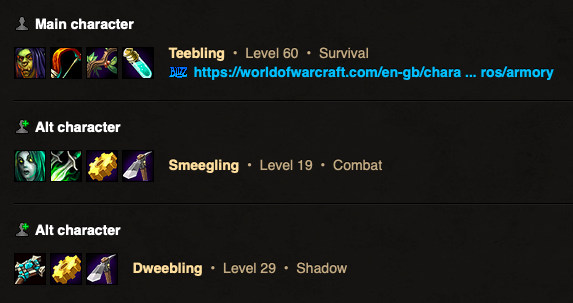 /images/updates/profilechars.png
/images/updates/profilechars.png
Added a profile customisation feature that can accommodate details for up to three different characters (one main and two alts). This is done from the Appearance section of your control panel. You don't have to fill in every detail or slot if you don't want to - it will display whatever you have chosen to display.
In the future will be using Blizzard API to pull simple data from their servers like guild, level, name etc. just by entering an armory URL. Hopefully what I have done so far will suffice until then :smile: Also added a field for your Discord server.
Commendations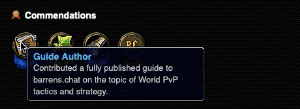 /images/updates/commendations.gif
/images/updates/commendations.gif
As a way of recognising and celebrating those users who have made significant contributions to the website's health, content and popularity, I have introduced a commendations system.
The commendations follow rough categories of merit (full guide authorship, recruiting other people to the site, publicising the site elsewhere, service to the community) etc. but each one has a unique flavour text depending on the user.
I will be rewarding these to users at my discretion rather than automatically. Earning a commendation will be hard - I want them to reflect real passion and effort. You can see a user's commendations on their profile page.
Other changes
 /images/updates/markread.gif
/images/updates/markread.gif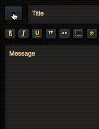 /images/updates/topicattr.gif
/images/updates/topicattr.gif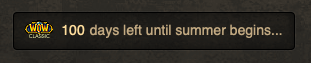 /images/updates/countdown.png
/images/updates/countdown.png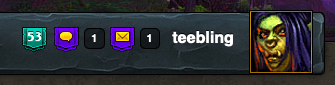 /images/updates/indexlevel.png
/images/updates/indexlevel.png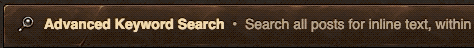 /images/updates/antialias.gif
/images/updates/antialias.gifBug fixes
Comments
Thanks everyone who watched me streaming, it was fun talking to you guys and getting suggestions and instant feedback was very helpful in the process! I had to cut off a lot of stuff I wanted in this patch at the last moment due to real life stuff (can't do much dev work over the next four days). So I have bumped some things back to patch 1.8.
There will probably be a lot of new bugs I haven't found yet (due to new features) so please do report in if you come across any. Thanks to everyone who has been reporting so far - I have been able to address most of the current issues in this patch. Hope you enjoy the new stuff.
Your boy,
Teeb
171
Patch 1.7.1
19th March 2019
Minor changes
Bug fixes
First! Great update.
Sick work as usual man.
Man, you just keep em coming. Good continued work on the site, a lot of hard work being done by Teeb here. Good job m8.
OMG I love it
lit!
keep up the good work;)
much appreciated
I am SO thrilled about these changes and updates. Thank you, teebling, for your endless dedication to this website. :mrgreen:
Brilliant features, teebling. Very nice work.
Hey awesome job with this! Was fun watching some of your stream :)
Small bug: When browsing forums the version number in the footer seems to have an alignment issue:
Hey Anders, thanks was fun having you!
What OS/Browser are you using so that I can debug this. Thanks.
Loving the update so far! You're doing a great job running this website and listening to our feedback!
Also the Mulgore skin just made this website absolutely perfect for me!
I'm using Win10 and Chrome 72.0.3626.121
Love the forum skins, great job!
That, we must concede, is quite the hefty endeavor you keep nurturing and refining for us to revel in.
Once again a well-earned salvo of lok'tarz coming yer way :twisted: :twisted: :twisted:
As gifted and industrious a Garona's swain can prove to be :oops:
You dirty toiler, you !
May B.C. and Classic endure through cute eons and all.
PS : you even took care of my pervasive name :lol: kek :lol:
Hey awesome job with this! Was fun watching some of your stream :)
Small bug: When browsing forums the version number in the footer seems to have an alignment issue:
Hey Anders, thanks was fun having you!
What OS/Browser are you using so that I can debug this. Thanks.
Happening in Firefox too.
